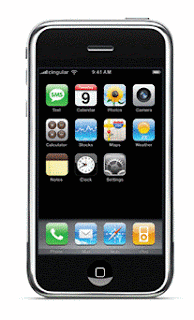
When I went looking for a new computer for my son, I chanced upon the new iStore in Noida. As I played with the iMac, I instantly fell in love with it. The effects were too cool and it seemed like a computer built for true home computing. The fact that the design of the machine itself was also very s**y helped me make my decision to buy the iMac. It was reasonably more expensive than an equivalent PC but I think it was worth it. My son wasn’t too impressed though. The games he was used to playing didn’t run on the new Mac. This was of course an opportunity to get new games. Many of the games came with really cool graphics. The overall experience was close to the gaming station. Of course, it made my wallet lighter quite a bit.
When I saw the video preview of iPhone I was hooked. I salivated at the features presented by Mr. Jobs in the video. This will be my next phone I thought. So finally when I managed to get hold of an iPhone for myself, I was a little boy with a new toy. I was lucky to open a firmware version 1.1.1 of iPhone. This made it easier to unlock it and use it with my existing sim card. The next two days went in playing with my new toy, upsetting my family for not giving them enough time over the weekend.
After the initial euphoria of the new toy, I finally managed to use the "phone" of the iPhone, and I instantly missed my old Nokia. To start with, I couldn’t access the phone numbers and SMSs stored on my old sim card. iPhone doesn’t recognize sim card as a device on which phone numbers and messages stored. So before upgrading to iPhone figure out a way to get your phone numbers in Microsoft Outlook Contacts.
Finally after a weekend, I started on the Monday morning drive to office. The earphones are convenient contraption for hands-free driving (which unfortunately is as illegal in Delhi as using the phone itself while driving). Anyway the earphone on iPhone are very good for music but not for hands-free usage while driving. The earphones do not have any button to take a call or disconnect a call. So if you are using iPhone while driving, you still need to do things on the phone to take a call. I recommend getting a Bluetooth earpiece for hands-free on iPhone.
You will be absolutely enthralled by the finger scrolling on iPhone. It is undoubtedly one of the coolest features on iPhone. But if you want to find a contact in your contact list, you can’t just simply type the name for quick search. You still need to scroll through the list to find the contact, which is a pleasant experience initially but I miss the ability to type the first few letters of the contact name to quickly get to what I am looking for.
iPhone can’t separate the country code/city code for incoming numbers. So when I got a call, my iPhone displayed the number instead of the name, since the phone number stored in the phone was without the country/city code. I of course failed to recognize the number. The one thing that mobile phones and new technology has done is that it has reduced my ability to remember numbers. (I beginning to feel it is critical that kids get their math education without calculators.) So when the person on the other side of the line reminded me gently that he was my boss calling, I had to quickly recover from my lack of recognition. To ensure that your iPhone displays names stored in the contacts list, store your numbers including country code and city code, e.g. +91-98… or +91-11-234… etc.
iPhone also can’t send business card, or at least I haven’t figured out a way of doing this. So I am not sure how I can simply forward a phone number stored in my contacts list.
Of course, there is no end to the cool features. The SMS stored as conversation is really nice. You can see all the messages together with history. The finger scrolling feature has all the s*x appeal. The photo scrolling, zoom in and out of photos, websites etc. is fantastic. Overall the iPhone is too cool. Notwithstanding the fact that there is much improvement required in the actual "phone" of iPhone, you are sure to turn heads when you flaunt it.
PS: In case you are wondering why am I being such a prude not writing s**y etc. like DD network, it is because I am not sure what AdSense will do with the contextual advts that it shows on this site. So I am playing it safe for now till I figure these things out more.
PS PS: Do read the comments for more info. Please rate this page by clicking on the stars below. Thanks.
When I saw the video preview of iPhone I was hooked. I salivated at the features presented by Mr. Jobs in the video. This will be my next phone I thought. So finally when I managed to get hold of an iPhone for myself, I was a little boy with a new toy. I was lucky to open a firmware version 1.1.1 of iPhone. This made it easier to unlock it and use it with my existing sim card. The next two days went in playing with my new toy, upsetting my family for not giving them enough time over the weekend.
After the initial euphoria of the new toy, I finally managed to use the "phone" of the iPhone, and I instantly missed my old Nokia. To start with, I couldn’t access the phone numbers and SMSs stored on my old sim card. iPhone doesn’t recognize sim card as a device on which phone numbers and messages stored. So before upgrading to iPhone figure out a way to get your phone numbers in Microsoft Outlook Contacts.
Finally after a weekend, I started on the Monday morning drive to office. The earphones are convenient contraption for hands-free driving (which unfortunately is as illegal in Delhi as using the phone itself while driving). Anyway the earphone on iPhone are very good for music but not for hands-free usage while driving. The earphones do not have any button to take a call or disconnect a call. So if you are using iPhone while driving, you still need to do things on the phone to take a call. I recommend getting a Bluetooth earpiece for hands-free on iPhone.
You will be absolutely enthralled by the finger scrolling on iPhone. It is undoubtedly one of the coolest features on iPhone. But if you want to find a contact in your contact list, you can’t just simply type the name for quick search. You still need to scroll through the list to find the contact, which is a pleasant experience initially but I miss the ability to type the first few letters of the contact name to quickly get to what I am looking for.
iPhone can’t separate the country code/city code for incoming numbers. So when I got a call, my iPhone displayed the number instead of the name, since the phone number stored in the phone was without the country/city code. I of course failed to recognize the number. The one thing that mobile phones and new technology has done is that it has reduced my ability to remember numbers. (I beginning to feel it is critical that kids get their math education without calculators.) So when the person on the other side of the line reminded me gently that he was my boss calling, I had to quickly recover from my lack of recognition. To ensure that your iPhone displays names stored in the contacts list, store your numbers including country code and city code, e.g. +91-98… or +91-11-234… etc.
iPhone also can’t send business card, or at least I haven’t figured out a way of doing this. So I am not sure how I can simply forward a phone number stored in my contacts list.
Of course, there is no end to the cool features. The SMS stored as conversation is really nice. You can see all the messages together with history. The finger scrolling feature has all the s*x appeal. The photo scrolling, zoom in and out of photos, websites etc. is fantastic. Overall the iPhone is too cool. Notwithstanding the fact that there is much improvement required in the actual "phone" of iPhone, you are sure to turn heads when you flaunt it.
PS: In case you are wondering why am I being such a prude not writing s**y etc. like DD network, it is because I am not sure what AdSense will do with the contextual advts that it shows on this site. So I am playing it safe for now till I figure these things out more.
PS PS: Do read the comments for more info. Please rate this page by clicking on the stars below. Thanks.




5 comments:
iPhone also can't forward SMSs or delete individual SMS received or sent. You can however install third party utilities to do the same.
OK--so you did NOT read the manual. Nothing new for most of us.
Well-- to think Apple would have created a phone, and ear pieces, without handsfree ability-- that is sacrilege!!
So-- that little thing that serves as the mike (on the right earpiece wire)-- actually is depressable-- : single press picks up the call; dbl-press--sets busy tone. BTW-- you did not talk about the iPOD-- i guess with a thousand FM channels, you dont suffer the crap of unbelievable noise in the US!-- you can control music on the iPOD with this mike/controller.
Enjoy! Join the CogArts iPhone Forum!
That was me-- just hit the wrong radio button- just shows how much i am now addicted to finger scroll!
i do that on my TV, for God's sake
Here're the shortlisted sites I found most useful in unlocking and getting the most of my iPhone.
Unlock your iPhone for free – the best and simplest source of unlocking iPhone. Works best for version 1.1.1 of firmware.
Set up Hotmail.com account on iPhone using IzyMail
The official site for iPhone – Get your user manual here. More importantly view cool iPhone videos and get more information from Top Support Discussions.
I also found the following utilitlies very useful. If you have the Installer from Nullriver on iPhone, you can connect to sources of the Net to download new utilities.
* CallD (by Amrut Joshi) -- utility to delete individual numbers from your call list. iPhone deletes the complete history and doesn't allow you to delete individual numbers like most other phones.
* SMSD (by Amrut Joshi) -- delete or forward individual SMSs on your iPhone. iPhone doesn't allow you to forward SMS and deletes the complete conversation string instead of individual messages.
* Search (Polar Bear Farm Ltd)-- Utility to quickly search your contacts of calendar entries. You can't type in your contacts list to quickly get to a contact on your iPhone.
You can use iSim utility to access your Sim card phone numbers. Utility created by Makayama. It can't read your SMSs stored on your Sim card though.
I love Sketches utility. Let's you draw free hand on iPhone. Try playing knots and cross on it. Great utility by LateNiteSoft.
Locate Me is a utility that uses information from cell towers to identify your location. You can view your location on the Google Map. Doesn't always work though. Utility by Axel Bauer.
Post a Comment